ChachaBet Mobile App: Play Anytime, Anywhere
The ChachaBet Casino App offers precisely what everyone wants: the freedom to play casino games while on the go. Being a top online casino, ChachaBet guarantees that players always have access to a smooth, feature-rich environment—right at their fingertips. This committed app will help you locate specialised features that just don’t exist on regular web sites, enjoy live casino games, and access hundreds of slots. The ChachaBet Casino App is your entrance to around-the-clock gaming if you want quick deposit processing, unique bonus offers, or simply a more seamless route to real-money victories.
Why Choose the ChachaBet Mobile App?
A lot of online casinos offer mobile-optimized websites, but the ChachaBet app goes beyond standard browsing. Here’s why it stands out:
- Faster Loading Times: The app architecture is built for speed, ensuring minimal lag whether you’re spinning reels or placing bets on live dealer games.
- Exclusive Bonuses: As an app user, you’ll occasionally find deals that aren’t listed on the main site. These can be free spins, reload bonuses, or other time-sensitive promos.
- Enhanced Security: The app uses additional encryption layers to safeguard your personal details and payment information.
- Better Notifications: Get real-time alerts on new tournaments, special promotions, or critical updates like the Tesla Model S Plaid giveaway statuses.
- Optimized Interface: While the browser version is functional, the app has dedicated layouts and navigation flows, making it simpler to find your game of choice.
If you’re serious about making the most of ChachaBet’s offerings, the app is a natural extension of the platform, uniting convenience with robust features.
How to Download and Install
ChachaBet accommodates different operating systems to ensure nobody misses out. Whether you own an Android device, an iPhone, or a tablet, you’ll have a straightforward path to installation. Below is a basic overview:
1. Installation for Android
- Visit the Official Site: Head to ChachaBet’s mobile page on your device’s browser. Look for the “.apk file” link or an Android icon.
- Allow Unknown Sources: Go to your device settings and enable installs from unknown sources if prompted.
- Download & Open: Tap the .apk file to initiate download and run the installer.
- Follow Prompts: Approve necessary permissions for smooth operation.
- Launch & Log In: Once installed, open the app and input your ChachaBet credentials.
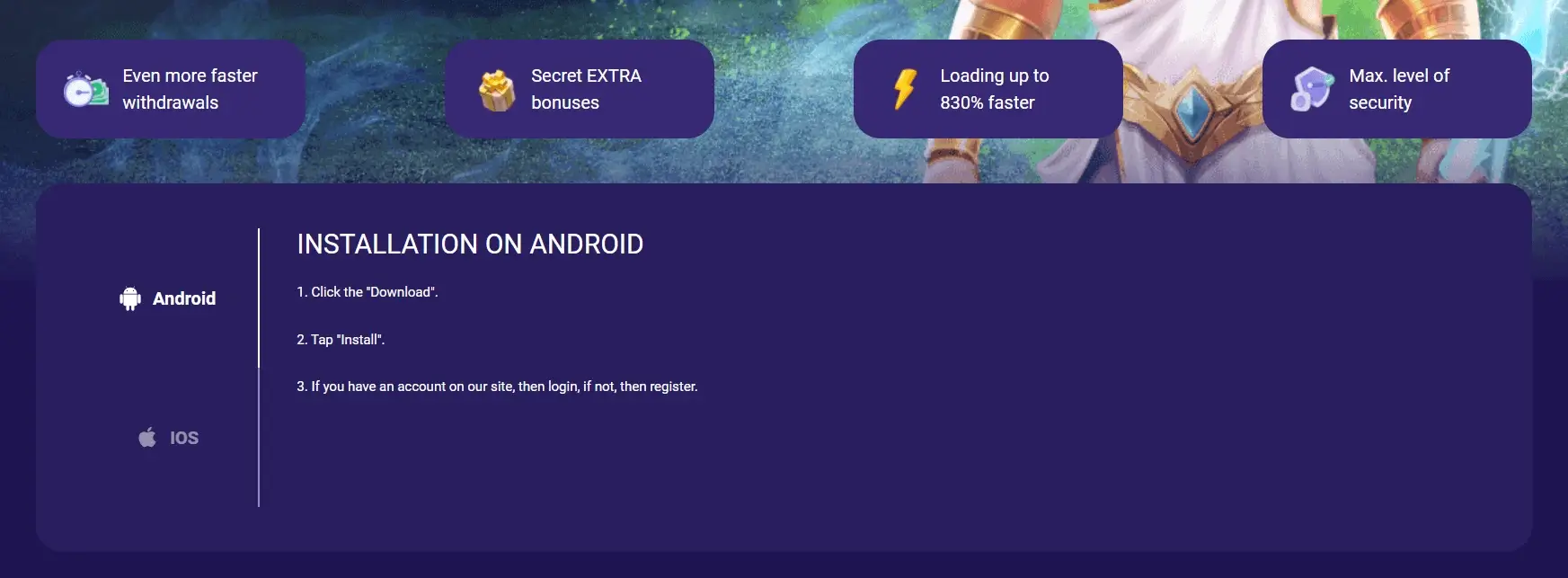
2. Installation for iOS (PWA)
Unlike some platforms that maintain an App Store listing, ChachaBet uses a PWA (Progressive Web App) approach for iOS:
- Open Safari: Access the official ChachaBet website.
- Tap “Add to Home Screen”: This is usually found under the share icon. It generates a shortcut icon on your Home screen.
- Name the Shortcut: Call it “ChachaBet” or anything recognizable.
- Confirm: Once you press “Add,” the PWA icon appears alongside your usual apps.
- Sign In: Tap the new icon and log in to start playing instantly.
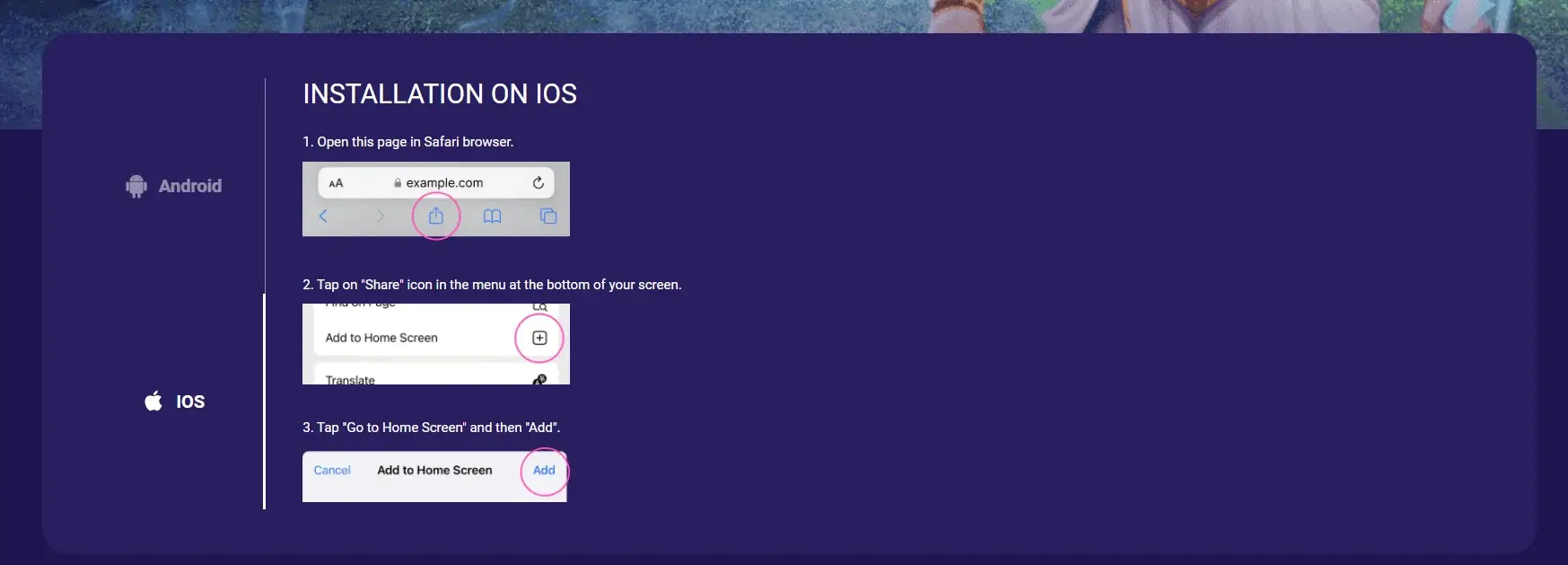
3. Performance Tips for Best Results
- Check Storage: Ensure your device has enough space to handle the app’s cache and data files.
- Stable Connection: Use reliable Wi-Fi or strong cellular data for live casino games.
- Stay Updated: Periodically check for updated versions if you notice performance dips.
Mobile Bonuses & Exclusive Rewards
One of the key reasons players gravitate to the ChachaBet app is the potential for app-only bonuses. While these offers can vary based on promotions or events, some common perks include:
- Extra Free Spins: Typically dropped for newly released slots or as part of weekly rotations.
- App Welcome Deals: Occasionally, new app users get an additional deposit match or a small “thank you” bonus.
- Push Notification Alerts: Receive direct info on flash bonuses or tournaments, ensuring you never miss limited-time deals.
Tip: If the app notifies you about a bonus requiring a certain deposit method (like e wallets or a specific brand of credit card), act quickly. Some deals remain open for a short window, especially if they revolve around newly launched games.
How the ChachaBet App Enhances Your Gaming Experience
Just as the main ChachaBet site offers a wide selection of games, the app replicates that variety, but with smoother transitions and better loading speeds.
- Single-Tap Access: No need to open a browser and type the URL every time.
- Optimized Menus: Category filters for slots, live casino, table games, or crash titles appear automatically, adapted to your screen size.
- Integrated Payment Flow: You can deposit or withdraw with minimal fuss, thanks to direct links within the app’s wallet.
- Fewer Distractions: The full-screen view immerses you in the gaming interface, letting you concentrate on your spins or bets.
Additionally, real-time data for progressive jackpots or tournament leaderboards updates seamlessly, helping you decide which game to dive into.

Navigating the ChachaBet App Dashboard
Upon launch, the app typically presents a concise home screen with key shortcuts:
- Lobby: Displays new or trending games. You can swipe through a curated selection.
- Promotions: A quick link to active campaigns, showing deposit deals, free spins events, or reload offers.
- VIP Section: If you’re part of the loyalty program or aspire to be, track your progress here.
- Live Chat: Direct contact with the support team, usually at the corner of the screen.
- Wallet: Deposit, withdraw, or check your transaction history.
Browsing Game Categories
- Slots: Opens a sub-menu with popular or newly added titles.
- Live Casino: Dive into table and card games with real dealers.
- Instant Wins: Typically a one- or two-click interface, perfect for on-the-go wagering.
- Favorites: Keep a personal list of top picks for easy reference.
Deposit & Withdrawal on Mobile
Performing transactions within the ChachaBet app is secure and fast. Here are some steps to streamline your deposit or withdrawal.
- Access the Wallet: Located in the main menu or dashboard.
- Choose a Method: Some common picks are Visa, Mastercard, e wallets like Skrill, or even cryptocurrency. The app reveals limits and possible fees.
- Enter Amount: Make sure you meet or exceed the minimum deposit rule if you’re chasing a bonus.
- Confirm: The process typically finalizes in seconds, letting you get back to gaming.
With withdrawals, certain verification checks might arise. If it’s your first big cashout, expect a request for ID documents or proof of address. Submitting them swiftly helps avoid delays.
Is the App Safe to Use?
Security is a frequent concern among mobile players. ChachaBet invests in top-level encryption protocols and anti-fraud measures to protect users from suspicious activities. By installing from the official page or store link, you reduce the risk of malicious versions. In short:
- Encrypted Sessions: All data is transferred over HTTPS connections.
- Password Protection: You control your ChachaBet login information; the app never stores them in plain text.
- Two-Factor: Depending on your settings, you can add 2FA for an extra safeguard.
Should you notice anything off—like unexpected pop-ups or lags—log out and contact the support team immediately for a check.
Frequent Issues & Quick Fixes
Even a polished app can encounter bugs or user missteps. Here’s a rundown of common issues:
- Crash on Startup: Clear the app cache or restart your device.
- Login Problems: Reset your password or confirm you typed the right email.
- Deposit Declined: Check if your payment method is valid or if you exceeded a daily limit.
- Slow Game Loading: Ensure you’re on a stable Wi-Fi or 4G/5G network.
- Bonus Not Applied: Head to the promotions tab or contact support for a manual refresh.
In most cases, minor troubleshooting steps suffice. If not, ChachaBet’s 24/7 support staff stands ready to help.
5 Reasons to Stick with the ChachaBet App
- Convenience: Carry a fully functional casino in your pocket.
- App-Only Promos: Extra free spins, exclusive boosters, or limited-time competitions.
- Responsive UI: Menus adapt fluidly, ensuring minimal scrolling.
- VIP Tracking: Monitor your loyalty progress or claim daily benefits swiftly.
- Speed & Stability: Superior performance compared to standard mobile sites.
If you plan to invest time in ChachaBet, these advantages make the app an essential tool.
Leveraging In-App Notifications
Once installed, the ChachaBet app might request permission to send push notifications. Before you reflexively deny:
- Stay Informed: Real-time alerts on new releases, special challenges, or flash deals can be beneficial.
- Timely Reminders: If a deposit boost is only valid until midnight, you’ll get a prompt, preventing missed opportunities.
- Tournament Updates: For leaderboard-based events, you’ll see your rank changes or potential final push suggestions.
However, if you prefer a quiet environment, you can always limit or turn off these notifications in your device settings.
Tournaments, Tesla Giveaways & More
ChachaBet Casino is recognized for its unique approach to user engagement. Aside from daily or weekly promotions, the brand organizes large-scale giveaways—like the famed Tesla Model S Plaid draw. The app ensures you never miss the chance to accumulate entries for such grand prizes. Some events revolve around how often you log in or how many spins you perform in specific categories, so an always-ready app at your fingertips helps you keep pace with these evolving tasks.
Tournaments often revolve around a set of featured slots or even select live casino tables. Competition can intensify near the end of each bracket, but the prize pools can be significant—ranging from free spins to real money lumps.
Making the Most of Mobile App Bonuses
Common Mobile Offers
- Deposit Match: Often a percentage-based match you earn right after topping up from the app.
- Reload Incentives: Recurring deals to keep your wallet flush, especially for bigger weekend wagers.
- Spin Challenges: Earn free spins by playing a certain number of rounds in a designated slot.
Tips to Maximize Rewards
- Read T&Cs: Some deals have wagering requirements or time-based clauses. Knowing them fosters a smoother run.
- Use the Right Payment: If a bonus states a deposit must come via e wallets or MasterCard, follow that instruction precisely.
- Stay Active: Some offers vanish if you remain idle for days. Log in regularly to stay informed.
App vs. Mobile Browser
If you’re still undecided between the app and a web-based approach, consider these factors:
| Feature | Mobile App | Browser Version |
|---|---|---|
| Speed | Faster due to stored assets | Dependent on connection and caching |
| Notifications | Push alerts for bonuses and events | Must manually check promotions |
| Performance | Generally smoother for live dealer | May stutter on weaker networks |
| Installation | Extra step (apk or PWA) | Instantly accessible in a browser |
| Bonus Availability | Often gets app-specific deals | Standard site promos only |
For many, the advantages of quicker loads and exclusive deals justify the brief install. If you’d rather not add an extra icon to your device, the browser route remains viable, though less feature-rich.
Responsible Gaming in the App
ChachaBet ensures that the same responsible gaming tools found on the main site are also accessible in the mobile environment. That means you can:
- Set a deposit limit: Keep your spending in check.
- Request a cooldown: Temporarily lock your account from any device.
- Review your session time: Automated reminders help you avoid playing beyond your comfort.
Should you suspect gambling-related harm, the app also provides direct links or instructions on how to contact ChachaBet’s support for further guidance.
FAQ
1. Do I Need a Separate Account?
No. Your existing ChachaBet credentials work seamlessly in the app. New players can sign up directly through the app if they haven’t joined already.
2. Is My Device Compatible?
If your Android phone runs at least version 8.0 or your iOS device supports a web-based PWA approach, you’re covered. For best results, keep your system updated.
3. Which Payment Methods Are App-Friendly?
The same channels you enjoy on the desktop version—visa, mastercard, bank transfers, e wallets, plus cryptocurrencies—remain available in the app.
4. Can I Play All Games?
Yes, the entire 4,000+ library is open, though a few older titles might be desktop-only due to software constraints. The app notifies you if a game is incompatible.
5. What If I Lose Connection Mid-Game?
Typically, the system saves your last result, so you won’t lose money if you disconnect. If issues persist, reach out to the 24/7 support team for resolution.
6. Do I Need 2FA?
While it’s optional, enabling two-factor authentication adds an extra wall of security—highly recommended for peace of mind.
7. Is the App Heavier on Data?
It uses slightly more data than a minimal mobile web session. However, the difference is minimal, and the improved performance can be well worth it.